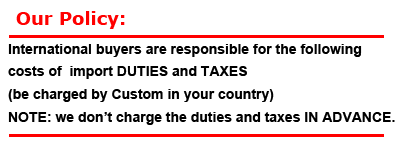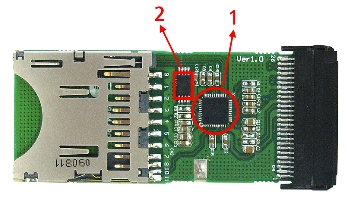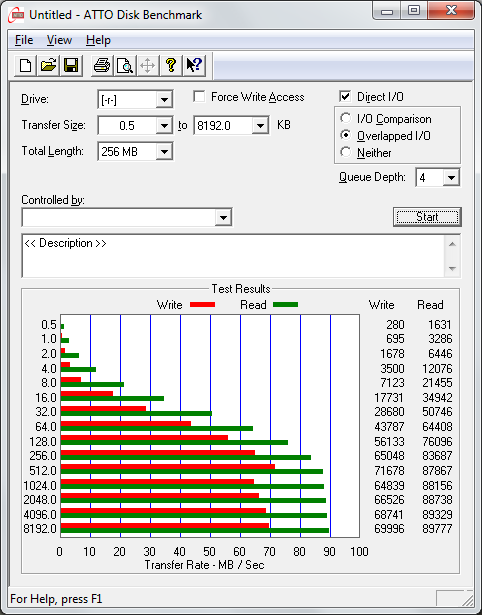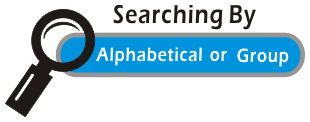PE4C V4.1PE4C V3.0Introduction:
SDXC card to Expresscard adapter design for Ultra high speed (UHS-1) SDXC cards. You can easily add SDXC card to your notebook with 34/54mm ExpressCard slot.
SDXC card to Expresscard adapter design for Ultra high speed (UHS-1) SDXC cards. You can easily add SDXC card to your notebook with 34/54mm ExpressCard slot.
 |
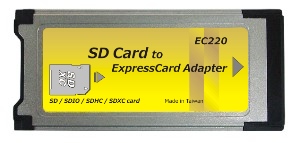 |
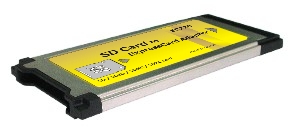 |
|
 |
 |
 |
 |
Specification |
Notice
Box Contents:
System Requirements: |
||||||||||||||||||||||||||||||

|
|||||||||||||||||||||||||||||||
|
|||||||||||||||||||||||||||||||
|
|||||||||||||||||||||||||||||||
| Documents Download | |||
| EC220 Brief | |||
| SD cardreader comparison | |||
| To use SD / SDHC/ SDXC Cards on Windows XP/VISTA/7 your system requires install RICOH private driver for more compatibility (download here). Otherwise your SD cards can’t work properly | |||
| To use SD / SDHC / SDXC Memory Card Formatting Software, Please download file from SDCARD.org web-site as below: http://www.sdcard.org/consumers/formatter_3/ Please backup your data before using the formatting program. |
|||